- Go into the Deployment Toolkit. Under the Applications folder are three folders, but in the general Applications folder, you’ll find a bunch of Application Bundles. This is how we package all of the software that a client needs together easily. Application bundles are just a list of what previously imported stand alone appliations need to be installed. It’s a bundle.

- Right-click on the Application folder and click “New Application.”

- Choose “Application Bundle.”

- Name the Application bundle. You can add the optional stuff, but I usually don’t.

- Click Next.

- Find the new Application Bundle you’ve created, right-click, and go into the properties. This is where we will set the “dependencies,” which is really just the name for the applications that will be installed.

- Click on the “Dependencies” tab and click “Add.”

- Check off the applications you would like to have added to the Application Bundle, then click OK. Note that you can nest other Application Bundles in this one, though there shouldn’t be too much reason to.

- On the previous window you’ll see the applications you added as dependencies. You can move applications up and down this list, and applications will be installed from top down. This is why I usually leave Ninite Installer as the last one on the list. It is the only application that requires user input, so having it be the application means that everything else is automatically installed before this, and once the user hits okay, the deployment is practically done.

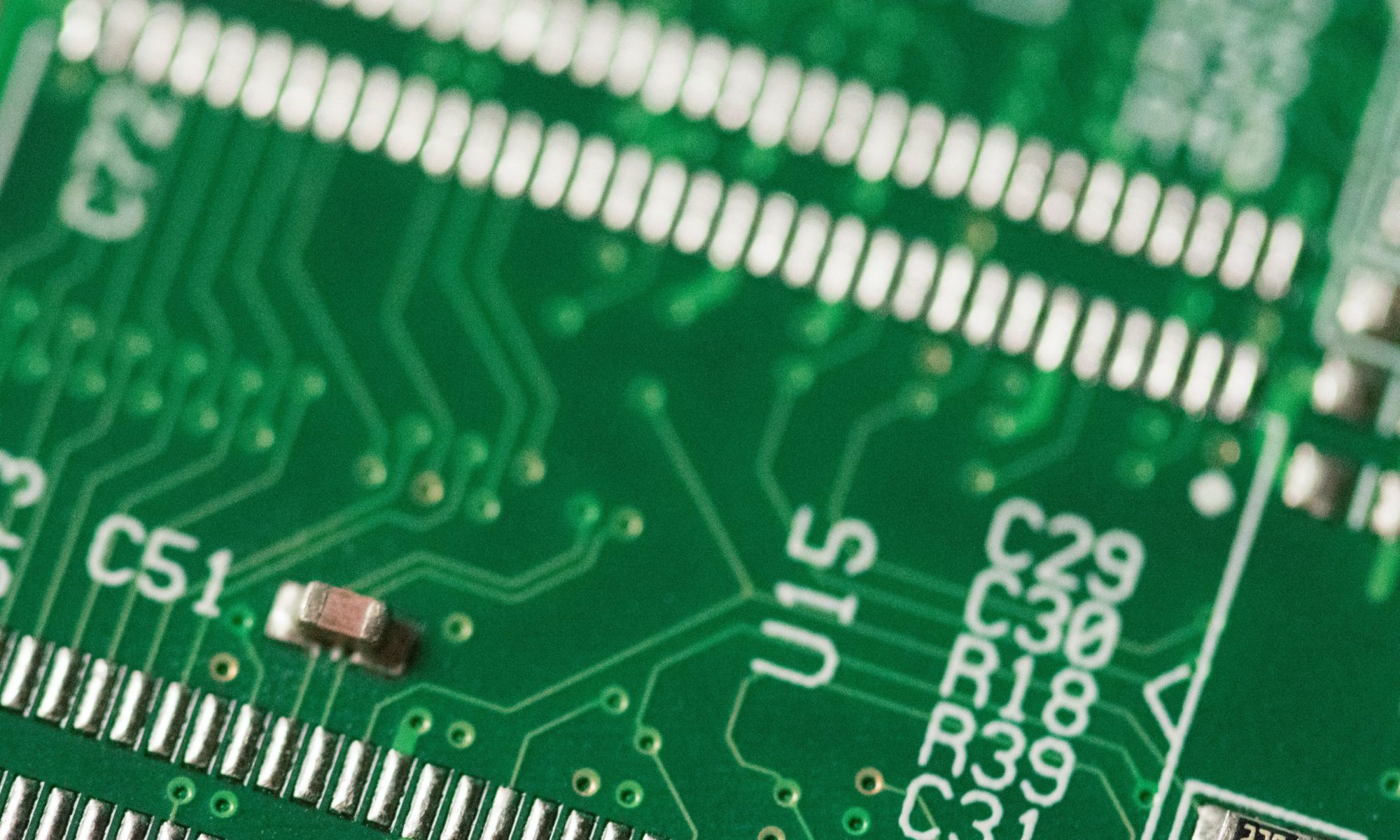
Documentation of a (formerly) roaming SysAdmin (they/them)