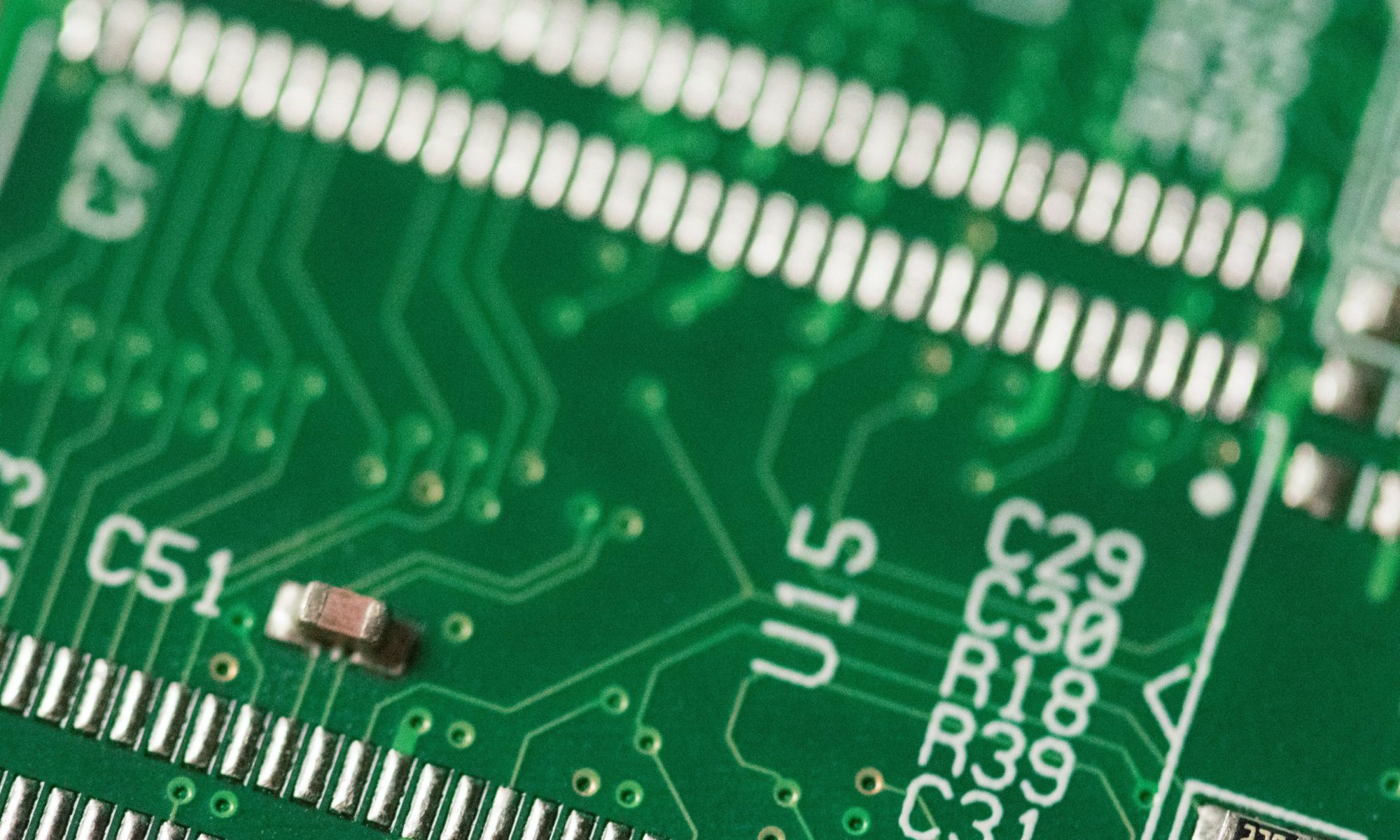In a previous post I talked about customizing the Azure AD synch rules to do some gymnastics with AD attributes getting imported into Azure AD. Recently I ran into a vendor who required that the email address’s capitalization match the capitalization in their SSO entries in order for the SSO to work. So if, on my side of things, I formatted people’s email addresses [email protected], but in the application I set someone’s email address to be [email protected], these two entries would not match and the SSO would not work.
I know. I’m flabbergasted as well.
To solve this, we resolved to always use lowercases for email addresses in both our AD and the application. But we’re human, people make mistakes, and more importantly people leave jobs with institutional knowledge like this and we may as try to make the computers do some of this work for us. As it turns out, the AD Sync synchronization rules editor has a function to convert strings to all uppercase or lowercase. We’ll use the previous post as a jumping off point.
Modified:
IIF(IsPresent([extensionAttribute1]),LCase([extensionAttribute1]), IIF(IsPresent([userPrincipalName]),[userPrincipalName], IIF(IsPresent([sAMAccountName]),([sAMAccountName]&"@"&%Domain.FQDN%),Error("AccountName is not present"))))
Wrapping [extensionAttribute1] with LCase() will force what’s in the user’s AD extensionAttribute1 attribute to be sent to Azure AD all lowercase. This makes sure that, at least from the IT side of things, we won’t have any problems if we accidentally set up [email protected]