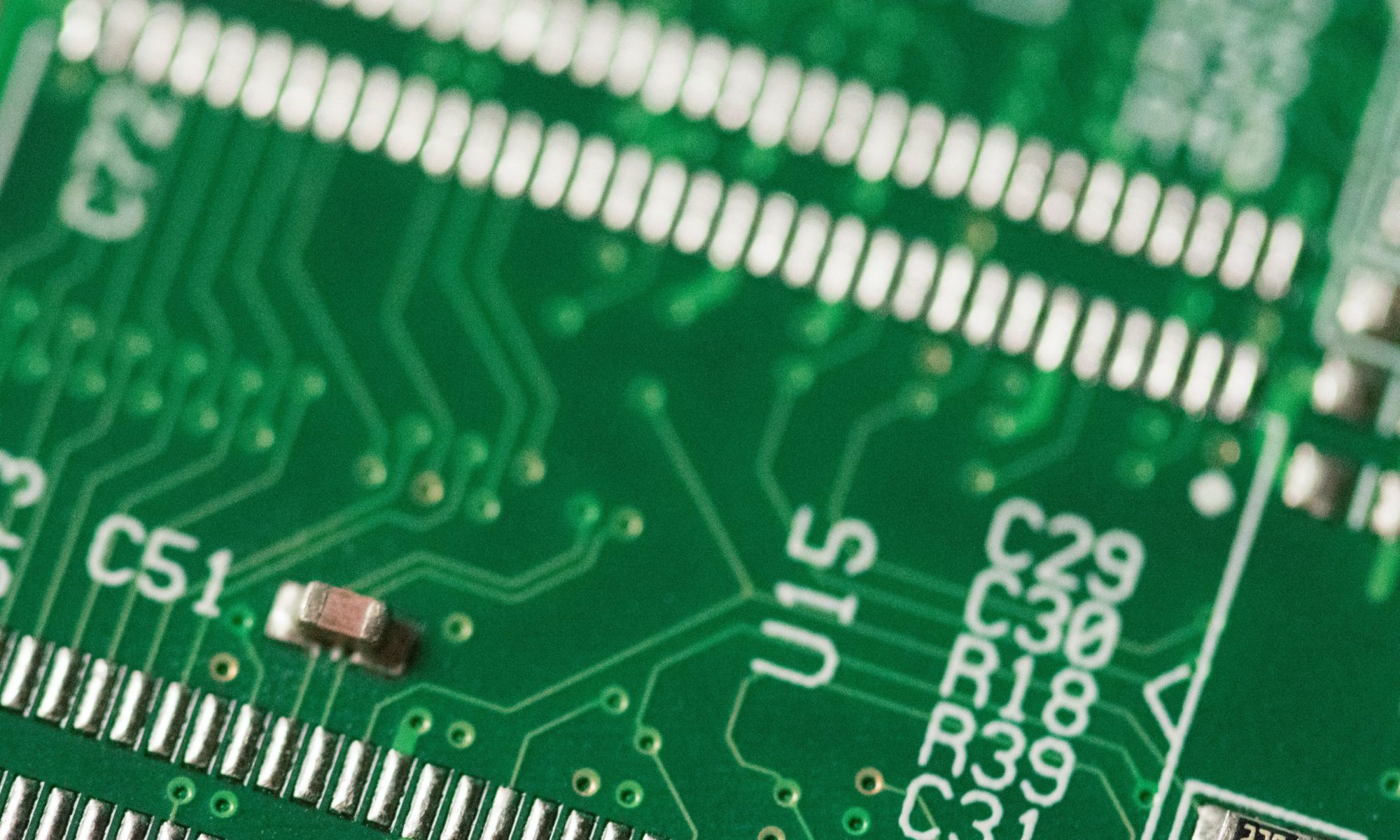If you have Destination NAT (DNAT) set up in your Fortigate, you may have noticed this button:
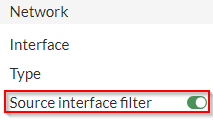
It took me a long while to figure out what this button means. We have two internet uplinks that, at time of writing this, are not aggregated in a redundant link or an SD-WAN link of any kind. We have two static routes set up, and if one ISP is down, we disable one of the routes and the one with lower priority becomes active. This is an unideal setup that I’ll be fixing in a future post, but for now it makes for an interesting situation that highlights something about how the DNAT works on the FortiGate.
I noticed recently that the systems that have a local IP that has been set up with DNAT were not able to communicate out to the internet. Traffic initiated from outside coming in could complete all of their necessary traffic, but I couldn’t browse out to the internet. In our case, these were Citrix controllers, so it took me a long time to notice because nobody was using those systems to browse the internet.
When I finally dug into what was going on, I realized just how important that little button up top is. Let’s say we have two static routes set up:
| Order | Destination IP | Gateway |
| 1 | 0.0.0.0/0 | 50.100.123.123 |
| 2 | 0.0.0.0/0 | 200.100.123.123 |
We also have two DNATs set up:
| Order | Details | Interface |
| 1 | 200.100.123.124 –> 192.168.1.10 | Port 2 |
| 2 | 50.100.123.124 –> 192.168.1.10 | Port 1 |
In this case, when the system at 192.168.1.10 attempts to reach out to the internet, I would have expected the FortiGate to send that traffic along the static route set, in this case 50.100.123.123. Instead, however, the FortiGate checks the DNAT rules first, before the static routes, and matches the local IP with what’s on this table. It then sends it out of the assigned interface for that DNAT rule, using the public IP address set in the DNAT rule.
Obviously, this can create a lot of confusion because then, on the return trip. the FortiGate is getting a packet that doesn’t make sense and it doesn’t know how to route it back to the system, causing the system to be unable to communicate over TCP. So how to we fix this? Using that button. It’s fairly obvious in hindsight, but that button means that the DNAT rule only applies if the packet is being sent through the specified interface. By setting that filter to Port 2 in the first DNAT rule, I can be sure that traffic originating from 192.168.1.10, on my DMZ port (we’ll call it Port 3) will still follow the static route and the DNAT rule will only apply when the packet is coming from Port 2.
I hope this helps you figure out why, despite having static routes, firewall policies, and central NAT rules in place, nothing is working and your system can’t talk out to the internet. Maybe this was obvious, and maybe this is how it works on every other router, but this had me well and truly stumped for days.
Cheers!