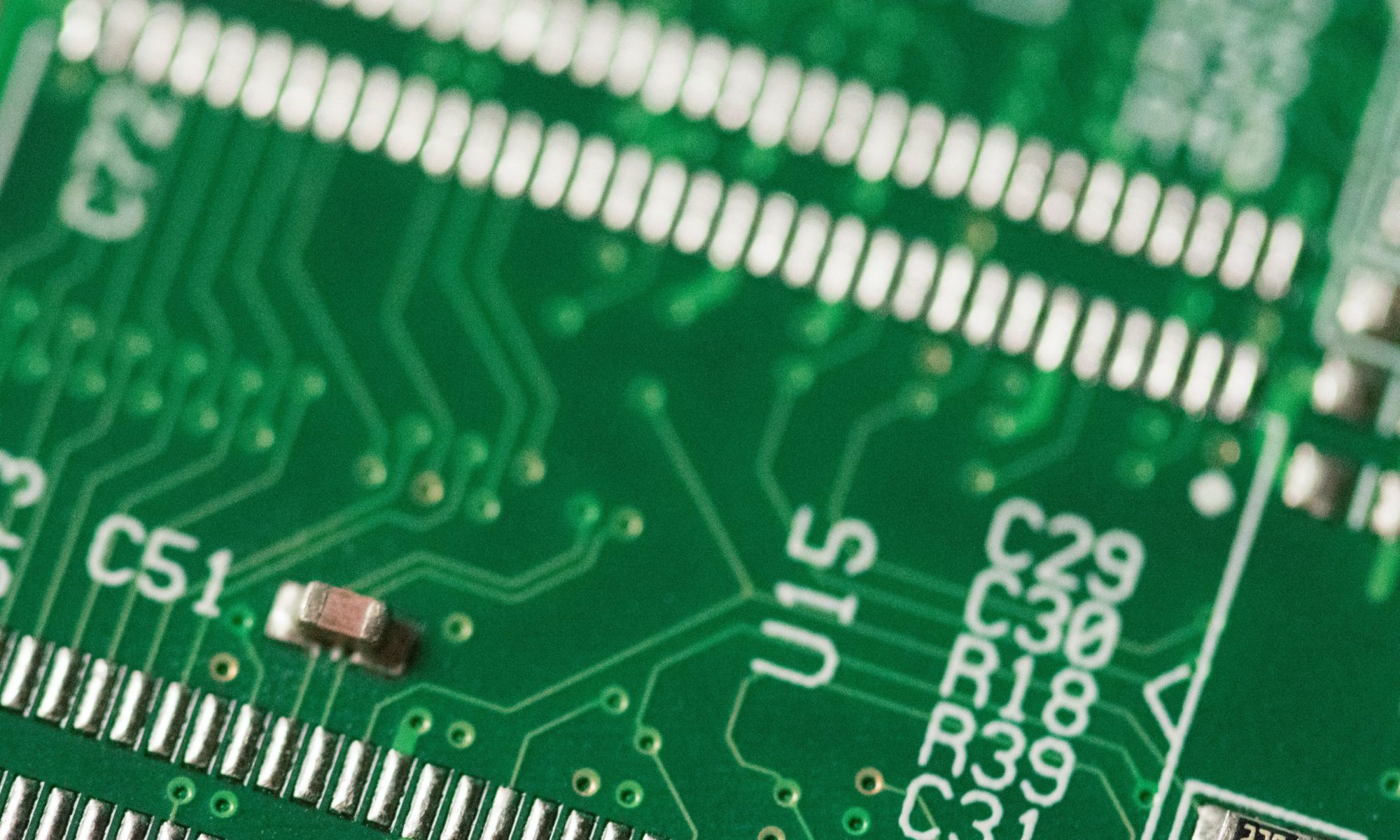We recently switched from Cisco products to Fortinet products for our network stack. We decided, perhaps unfortunately, to hook the FortiSwitch up to the FortiGate via the FortiLink (I’m not even kidding with this terminology, their branding is legit), but this made it difficult to configure the ports on the FortiSwitch with any granularity.
If you’re reading this and are thinking about doing this, I’d recommend against it. You wind up having to go through the FortiLink to perform any configuration on the FortiSwitch, and some configuration elements are not exposed in the FortiGate GUI, requiring you to go through the CLI to configure them. You might think that you can still get to the web interface for the FortiLink via direct IP, so it’ll be okay, but once you create the link with the FortiGate, changes made through the FortiSwitch’s FortiGUI (sorry, this one’s a joke) will not take effect over configurations made via the FortiLink.
If you really want to to this, though, make sure you have a really straightforward setup and desperately want everything in one single pane of glass, and that you’re comfortable doing work in the CLI.
All of that being said, the below is how you’ll get to the FortiSwitch’s port configurations via the CLI from the FortiGate (over the FortiLink).
config switch-controller managed-switch
edit [Switch SN]
config ports
edit [port#]